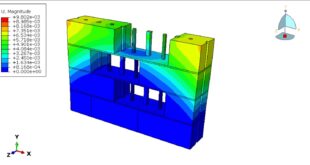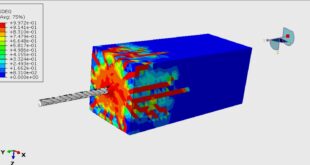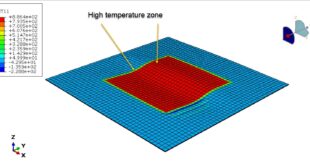In this tutorial, the Simulation masonry wall under compression and transverse load in Abaqus-Macro model has been studied. The wall is modeled as a three-dimensional solid part. The beam is modeled as a three-dimensional solid part. You can see a figure of the assembled parts below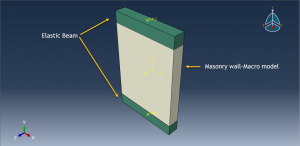
In early stages of masonry structures, designs were normally based on a great exact insight without scientific or prescient techniques. It is still broadly utilized because of its ease of construction and simplicity with low material expense and more aesthetics. Masonry structures are composite of two different materials i.e. bricks and mortar in which blocks (a building unit made of any specific material e.g. brick) are laid upon each other with binder or cohesive material i.e. mortar in between them. Materials are distinguished from each other by their mechanical properties and have different response towards loading. Brick masonry are used in structure due to its loads transfer mechanism but it has poor performance and needs confinement when subjected to in plane lateral loading. This behavior causes the masonry to damage and its response towards such loading has to be measured experimentally and numerically to get benefits from masonry. The concrete damaged plasticity model is used to model plastic behavior of the masonry wall. The elastic material model is selected for the beam. The dynamic explicit step is appropriate for this type of analysis. In this tutorial two dynamic steps is used. In the first step the compression load is applied to the top surface of the upper beam and in the second step the lateral load as a displacement is assigned to the top beam. The mass scale technique to reduce the time of the simulation, is selected. The mesh should be proper to obtain good results
After the simulation, all results such as stress, strain, damage, plastic deformation, force-displacement, and … are available. You can see figures of the assembled parts below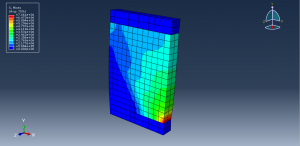
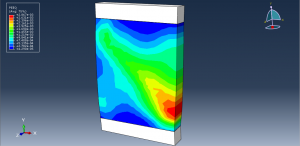
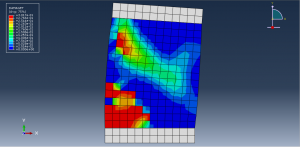
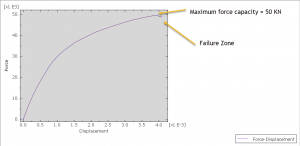
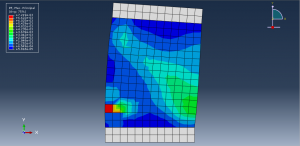
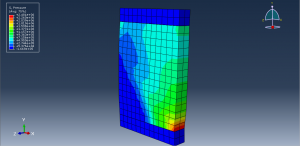
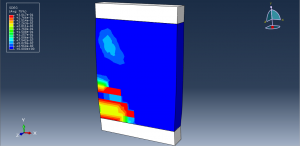
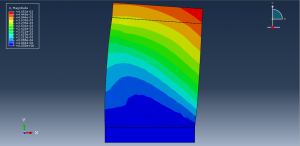
You can provide CAE ,INP,and English video files of this simulation here. The cost of these files is Twenty-On Euros. you can click on the bellow bottom to beginning process
You can purchase the tutorial through a PayPal account, a Visa, or a Master card, just before payment,send me an email to this address: karampourp@gmail.com
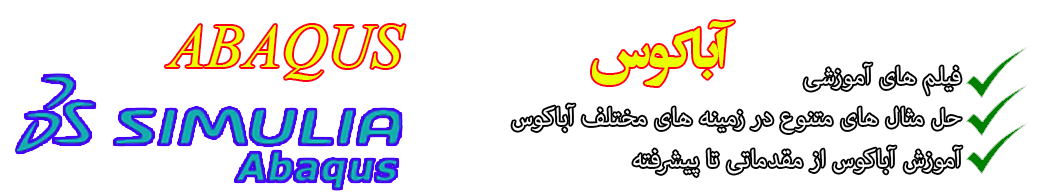 Abaqus tutorials Abaqus tutorials
Abaqus tutorials Abaqus tutorials