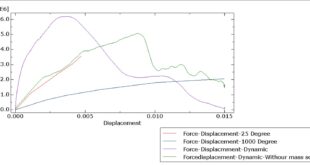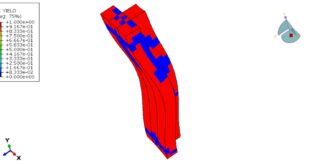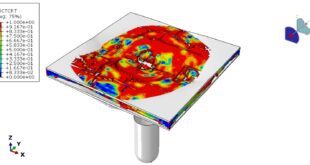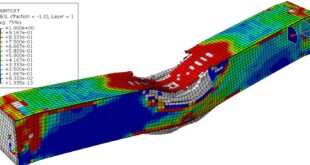In this tutorial, the Simulation pullout behavior of a silicon carbide (ceramic) nail from the bone in Abaqus has been investigated with two interaction methods. The ceramic nail or screw is a three-dimensional solid part. The bone is modeled as a three-dimensional solid part. Because of the part’s difficulties, they are imported to the Abaqus. You can see a figure of the assembled parts below
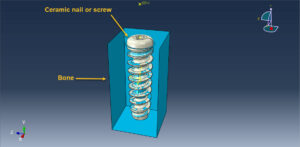
Cortical screws are intended for dense cortical bone, but cancellous screws are for less dense cancellous bone. Cortical screws feature a lower thread depth and a more aggressive pitch, allowing them to engage well in cortical bone.
Ceramic is a slow-heating material that can be perfect for users who dab at low temperatures. It retains the heat for longer too. So there’s no need to frequently reheat the nail
To model ceramic behavior, the material combination of the elastic, equation of state, Drucker-Prager hardening, and ductile damage criterion has been used. This combination can represent the brittle behavior of the ceramic nail. The Johnson-Cook damage and hardening are also used to model bone behavior under dynamic load
The dynamic explicit step is appropriate for this type of analysis. The mass scale technique is also considered to reduce the time of simulation and make the model a quasi-static one. Two types of interaction are selected in this model, first, the friction behavior and perfect contact as the second type. At the end of the simulation. The proper boundary conditions and meshes are assigned to the two parts
After the simulation, all results such as stress, strain, damage, nail failure, force-displacement diagram, and others are available. You can see some figures for the results below
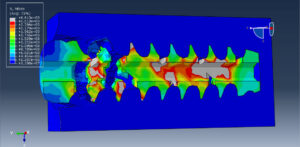
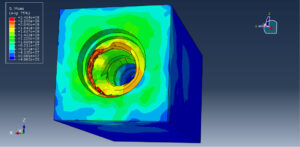
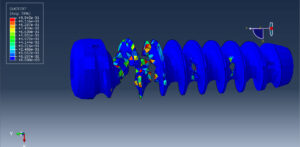
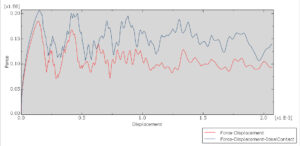
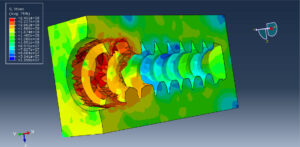
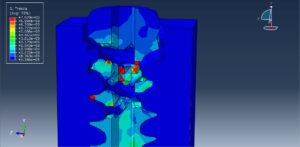
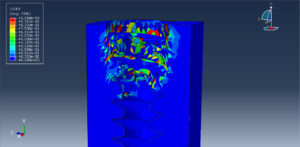
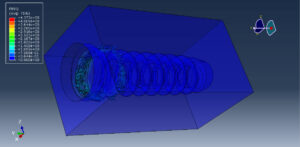
You can provide CAE, INP, and English video files of this simulation here. The cost of these files is Thirty Euros. you can click on the bellow bottom to begin the process
You can purchase the tutorial through a PayPal account, a Visa, or a Master card, just before payment, send me an email to this address: karampourp@gmail.com
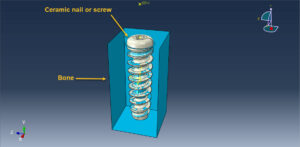
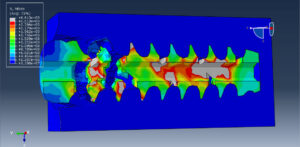
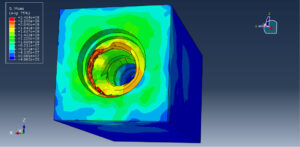
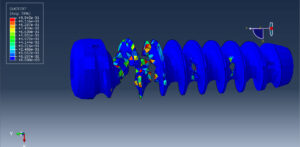
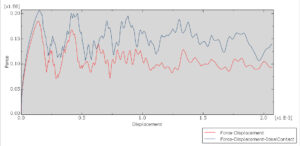
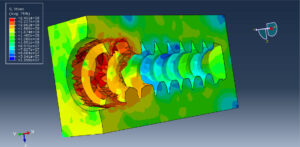
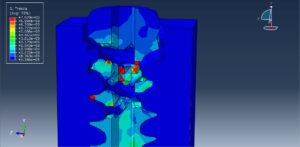
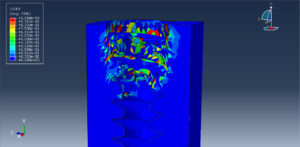
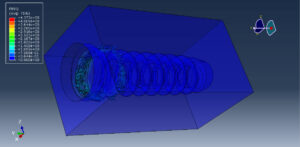
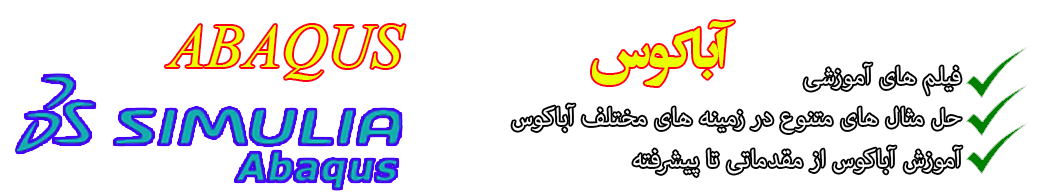 Abaqus tutorials Abaqus tutorials
Abaqus tutorials Abaqus tutorials